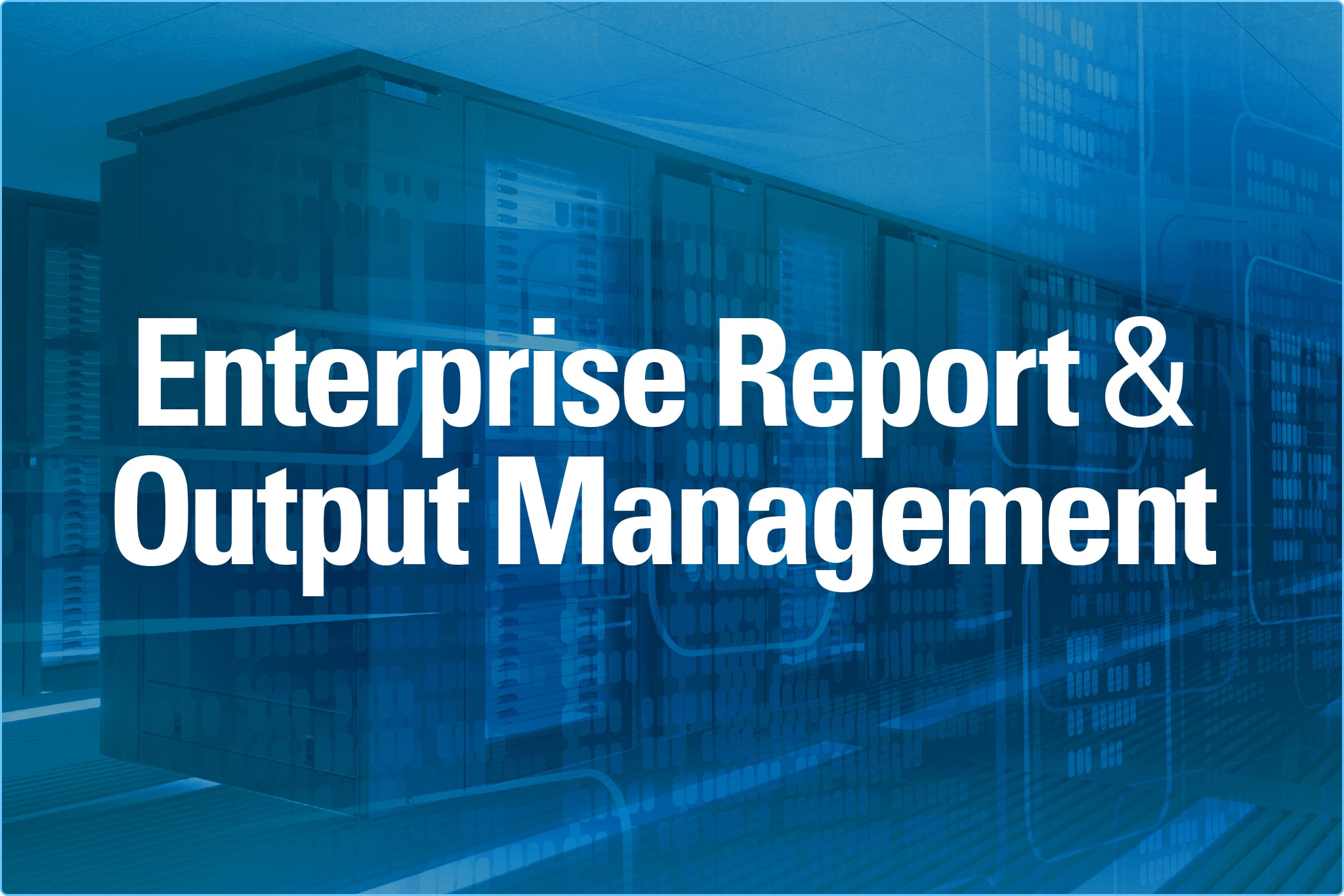System Output Management and Automation (SAVRS)
SAVRS is a comprehensive and scalable output management solution that fully automates the collection, archiving, viewing and retrieval of IBM Z job outputs, including JCLs, job logs, SYSOUTs and SYSLOGs.
SAVRS reduces operating expenditure while improving staff productivity.
Features:
SAVRS can be accessed via TSO/ISPF, native VTAM, CICS, Web UI, and IDz & Topaz plugins.
RESTful APIs allow users to integrate SAVRS data into applications running on non-IBM Z systems, such as Windows, Linux, mobile, and IOT devices.
Application Report Management (TRMS)
Total Report Management System (TRMS) manages and automates all processes involved in viewing, distributing, archiving, and printing reports for an enterprise.
TRMS enables users to quickly access IBM Z reports from their device of choice, empowering them to make time-sensitive decisions.
Report access may be secured on the mainframe using RACF, ACF2 or Top Secret.
Features:
TRMS works within z/OS using the job entry subsystem (JES2 or JES3).
Reports can be viewed from 3270 terminals or from web browsers running on laptops, tablets or smartphones.
TRMS’s sophisticated architecture supports multiple databases and leverages middleware to access reports from distributed platforms.
System Output Vault Platform (SAVRS View)
SAVRS View enables users to retain access to critical archives of Mainframe SYSOUT and JES logs, as they transition from mainframe processing to a distributed environment.
With SAVRS View, large volumes of batch jobs, started task outputs and system logs may be migrated from mainframe storage to a distributed environment for continued user access via web interface or JavaScript APIs.
Features:
SAVRS View was designed to facilitate moving the archive to a distributed environment, enabling you to retain access to the files, even if you have millions of archive files to move.
A flexible Web UI allows you to filter and sort the files for quick and easy access to any specific group or individual file.
IBM Z Reports Vault Platform (TRMS View)
TRMS View enables users to retain access to their critical archived batch mainframe reports, while they transition from mainframe processing to a distributed environment. It provides an environment into which large volumes of reports may be migrated from a mainframe to a more flexible and accessible distributed server for continued user access via web interface.
Features:
TRMS View allows individual users to organize and review their archived reports according to each user’s preference. A wide variety of selection criteria is available for efficient searches that can be saved for future searches.
Output Management Plug-in for IDEs
Companies deploying Eclipse-based Integrated Development Environments (IDEs) to their developers can integrate SAVRS functionality directly into their Eclipse-based IDEs with SAVRS Dev Plug-in.
Features:
SAVRS Dev Plug-in allows developers to request and receive SAVRS joblog and sysout viewing services entirely within their Eclipse-based desktop environments. This plug-in also benefits companies looking to integrate their z/OS batch service delivery with their DevOps tools and Agile methodologies.