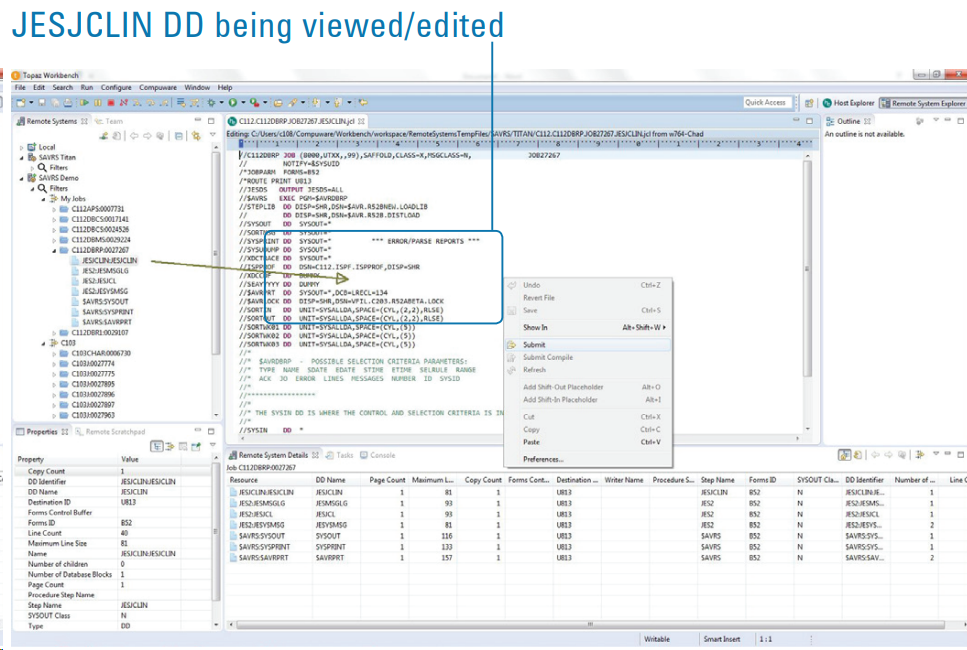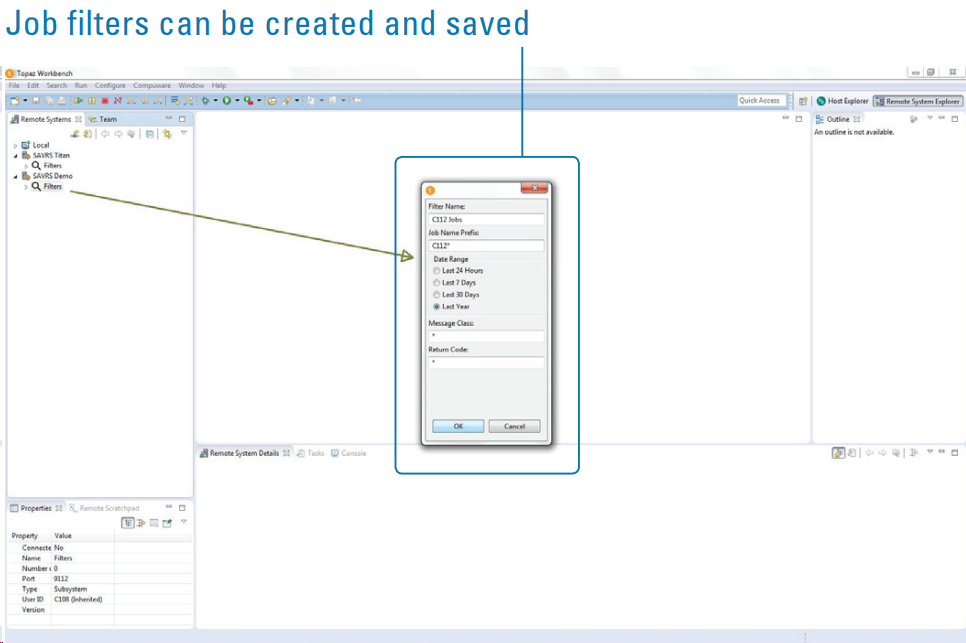IBM Z Output Management for Eclipse Environments
Companies deploying Eclipse-based Integrated Development Environments (IDEs) to their developers can integrate SAVRS functionality directly into their Eclipse-based IDEs with SAVRS Dev Plug-in.
SAVRS Dev Plug-in allows developers to request and receive SAVRS joblog and sysout viewing services entirely within their Eclipse-based desktop environments. This improves overall productivity while simplifying maintenance and support tasks. The SAVRS Dev Plug-in enables enterprises to streamline the z/OS development process.
SAVRS Dev Plug-in also benefits companies looking to integrate their z/OS batch service delivery with DevOps tools. With batch applications on Z systems typically accounting for 50% or more of data assets, SAVRS Dev Plug-in gives developers access to joblog and sysout from within their GUI-based Integrated Development Environments (IDEs).

View syslog & joblog output from within any other Eclipse-based IDE

Filter jobs by job name, date/time, etc. available from within the plug-in screen

Edit and resubmit JCL capability is available from within the plug-in

View output from any SAVRS catalogs that you are authorized to view

Integrate z/OS batch service delivery with DevOps and agile methodologies
 READ PRODUCT SHEET
READ PRODUCT SHEET