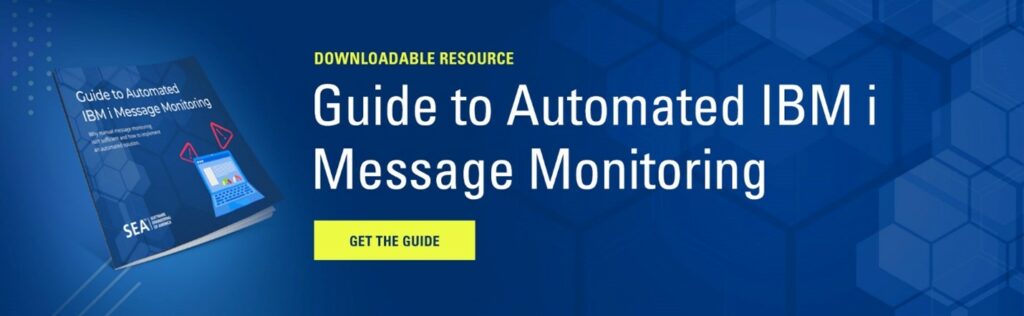There are many reasons to use IBM i message and resource monitoring solutions including monitoring IBM i system health and performance.
IBM i message and resource monitoring solutions such as SEA’s absMessage product eliminate the need to have dedicated personnel always watching systems looking for problems that can cause system failures, hold up orders or cause performance issues.
How to Start IBM i Message & Resource Monitoring
Traditional IBM i message and resource monitoring software is essential, but it can take several months to properly configure IBM i monitors to look for all the potential issues that can occur. It’s also important to filter out false positive alerts (alerts that really aren’t problems), which can lead to your on-call personnel ignoring other alerts.
To help, here are the five valuable IBM i resource areas that should be set up in an IBM i resource and monitoring system ranked by how critical they are to system health (figure 1).
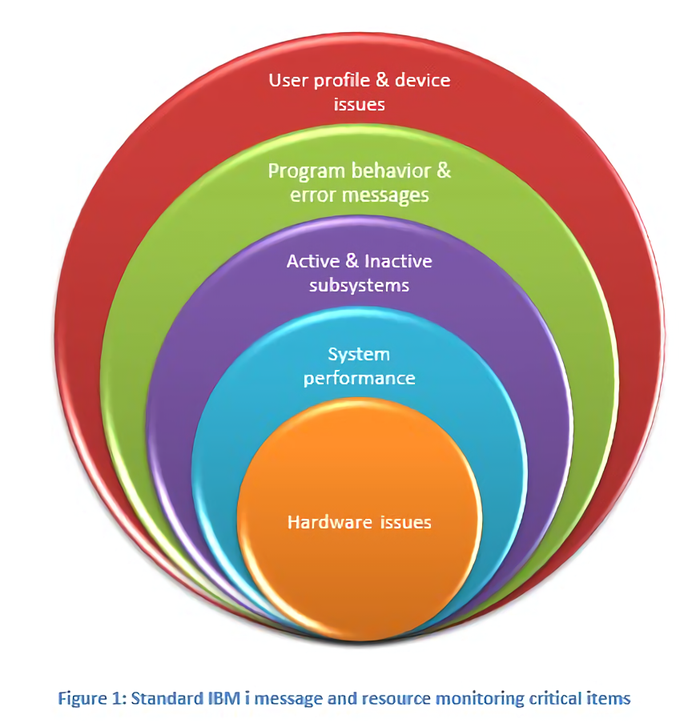
The Big Five Resource Monitoring Areas
When creating a new IBM i monitoring environment, SEA recommends setting up system monitors for these five resource areas in the priority order shown below. This will ensure the most critical issues are addressed first as you build out your monitoring system.
You can also download SEA’s Automated Guide to IBM i Message Monitoring which provides a detailed checklist containing the different types of messages you can monitor for each resource area along with the most useful messages, message IDs and resources to monitor within each area.
#1 Hardware Issues
The most critical issues to monitor are hardware issues that affect system performance and directly impact end users. Hardware issues such as a controller card or backplane failure require downtime to repair, thus impacting the business. Disk drive crashes & backup failures can put the business at risk of losing its most critical asset, its data. Well defined hardware monitors and system resource monitoring dashboards help ensure that your system stays available and your data is safe from any potential threats.
#2 System Performance
If the IBM i is not performing at its peak, users will be impacted, and critical processing will take longer than necessary. Monitoring disk and CPU usage is important to the overall performance of the system. When CPU usage is high, it affects everything running on the IBM i. High disk usage can also put the business at risk. Being alerted to performance issues helps IT resolve processing bottlenecks and to understand when to consider a hardware upgrade.
#3 Inactive Services or Subsystems
It’s also critical to monitor whether key IBM i subsystems are inactive or in a message wait (MSGW) or hold (HLD) status. Inactive subsystems can hold up orders, delay shipping and upset customers. Critical services that are not running properly cause business delays and impact end users. Configuring monitors to watch critical subsystems and services will help ensure order fulfillment, saving valuable administrative time.
#4 Program Behavior Problems & Program Error Messages
Program errors can cause jobs to go into an inquiry status, requiring a response before the job can continue. Other times, critical jobs can be cancelled due to an error. Without real-time monitoring and alerting, these errors can go unnoticed for an extended period of time, therefore delaying critical processing & impacting end users.
It’s also important for on-call personnel to be alerted when critical jobs take too long to run or run too quickly, both of which can indicate a problem. Jobs consuming too much CPU can have a negative impact on system performance.
Many companies have scheduled batch jobs which need to run at certain times of the day or night. If one job doesn’t start or finish on time, it can affect the next job that needs to run. If your nightly backup doesn’t finish on time, it can affect start-of-day processing. Having monitors that alert you if a job is running at the wrong time or is consuming too much time prevents future problems.
#5 User Profiles & Device Issues
Security, regulations and audit requirements are here to stay. Many companies must produce audit reports for their auditors that show when user profiles were disabled or when the QSECOFR password was changed. Being alerted when a user profile is disabled reduces the risk of unauthorized user access and helps IT to be more productive in getting users back online shall a conflict occur. Monitoring the use of these profiles in real-time helps ensure that your system is compliant and not at risk.
If printers or other critical devices are not working properly, it can cause major delays for the business. A tape drive that is offline or a controller that isn’t started can also cause problems within your organization. Being notified in real-time of critical issues related to key devices can help ensure that business runs as expected.
Don’t Forget IBM i Security Monitoring Alongside Message & Resource Monitoring
Traditional message and resource monitoring is critically important for the stable, predictable, efficient operation of your IBM i servers. Additionally, you should consider implementing IBM i solutions to control the access, management, reporting, and monitoring for IBM i cybersecurity alongside traditional monitoring and resource solutions. The threat environment for cyberattacks is high and calls for implementing effective IBM i monitoring, detection and protection strategies provided by third-party vendors in the following areas:
- Intrusion detection and protection, as implemented using IBM i exit points and third-party IBM i-based firewalls, such as iSecurity Firewall
- Antivirus products, such as iSecurity Antivirus
- Anti-Ransomware products, such as iSecurity Anti-Ransomware
- IBM i Multi Factor Authentication solutions, such as iSecurity Multi Factor Authentication
- Security Information and Event Management (SIEM) integration, such as iSecurity Syslog
Like IBM i message and resource monitoring, cybersecurity solutions also monitor for and respond to IBM i threats and vulnerabilities. Consider making cybersecurity part of your overall IBM i monitoring strategy.
Planning an IBM i Monitoring Strategy
It’s important to look at all critical resource areas when configuring an IBM i message and resource monitoring package, such as absMessage. Download SEA’s Guide to Automated IBM i Message Monitoring for guidance in determining which areas, message queues and events to monitor. Contact SEA for more information on installing and configuring IBM i message and resource monitoring software.