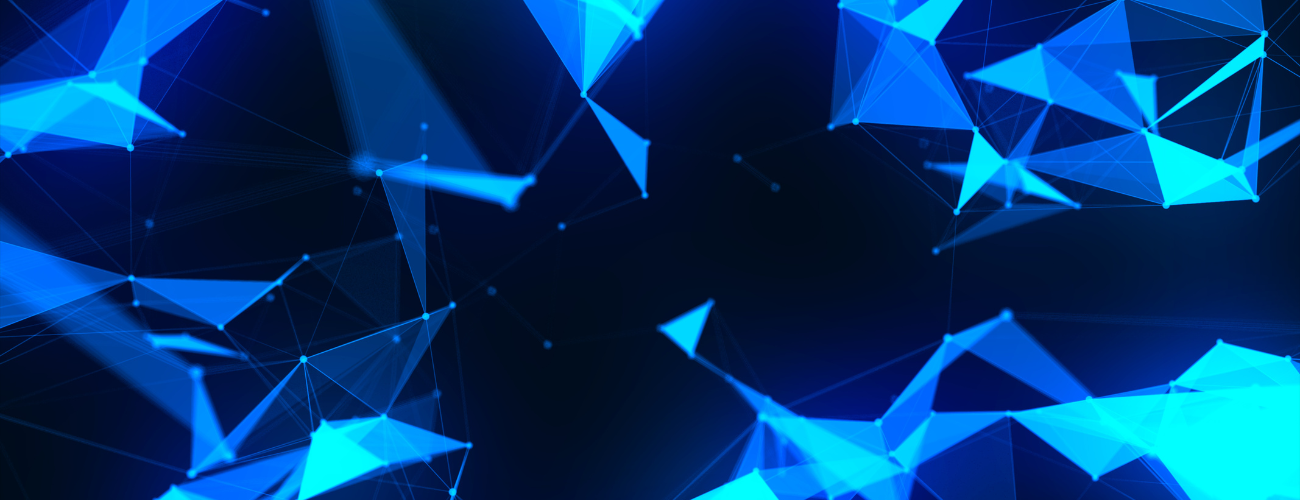
Software Engineering of America (SEA) announces the immediate availability of TRMS 7.03, the latest release of SEA’s IBM Z Report Management solution.
Current SEA customers can download TRMS 7.03 from our support website.
What is TRMS?
The Total Report Management System (TRMS) enables viewing, archiving, distributing and printing IBM Z reports and other z/OS system production outputs.
IBM Z reports are accessed and viewed using standard 3270 terminal interfaces or modern user experiences, such as Web UI and RESTful APIs. Reports can be securely transformed into popular formats such as Excel, Word, PDF, HTML, and text.
TRMS can also create indexes for searching across multiple reports and for quickly retrieving archived reports.
What’s new in TRMS 7.03?
TRMS 7.03 introduces many new and exciting features that enhance IBM Z report management capabilities, including improved report recipient management, increased customization options, enhanced security and more.
Here are some of the most important upgrades in the new release. To view all the significant changes TRMS 7.03 brings, see the What’s New in TRMS Release 7.03 document.
1. New Recipient Profiles Strengthen & Share Report Security Across Users
Previous releases required a unique Recipient Definition for a User to log on to TRMS. TRMS 7.03 allows you to create Recipient Profile definitions that can be shared across multiple Users who require the same report security.
When Recipient Profiles are enabled, the User’s AUTHORITY SETTINGS listed on the Recipient Definition Authority panel are controlled exclusively by System Authority Facility (SAF) security. SAF streamlines TRMS User management and provides consistent report access security.
For those who prefer to continue using the Recipient Definition profiles in TRMS 7.02 and earlier releases, Recipient Profiles can be disabled and TRMS will operate the same as earlier releases regarding Recipient processing.
2. Data Server Task No Longer Requires Lockdown when TRMS Archive Job Runs
With TRMS 7.03, you no longer need to bring down the Data Server task when the TRMS archive job is running. Using the DBAJARCD/DBAJARDD jobs (available in INSTLIB), TRMS can now stop access to a database/CATALOG that is currently being accessed by the archive job.
3. 8-Byte TSO (Time Sharing Option) user ID Support Added
8-byte TSO User ID support has been added to TRMS 7.03. This allows TRMS to accommodate mainframe systems that use 8-byte TSO users, in addition to the 7-byte TSO User ID support that was available in earlier versions of TRMS.
4. Web User Interface (Web UI) Enhancements
TRMS’s Web UI received significant improvements with this release. The SEA Web Server is no longer supported in TRMS 7.03 in favor of using the IBM HTTP Server running SEA Web External Modules. SEA’s TRMS View offering can also be updated to store new and existing IBM Z reports in cloud-based object storage services, such as the Amazon Simple Storage Service (AWS S3) object store. The TRMS Web UI now also supports Alternate Name columns and Recipient Profiles.
5. JCLCARDs enhanced to add 16 additional JCL lines
In previous releases, IBM Z customization 119 limited TRMS to only add 4 additional JCL lines (5-8) after the first 4 lines of the JOBCARD. In 7.03, customization 119 has been replaced by the new RESTINT parameter in the TRMSEA00 assembly. This feature allows for the customization of the first four lines of the JOBCARD. It also allows TRMS to add up to 16 additional JCL lines (5-20) to be added after the first four lines of the JOBCARD.
6. Break on Change (BOC) Query rule now supports up to 6 values & wildcards
Previous TRMS versions only allowed three Break on Change (BOC) Query rule values to trigger a break in a report when a change occurs. With TRMS 7.03, the BOC Query rule has been modified to allow up to six values that can trigger breaks when a change occurs. The BOC query rule also supports wildcard values for creating trigger breaks whenever a specific string occurs within the report.
7. Removed items from TRMS 7.03
The following items were removed and are not available with TRMS 7.03. Please contact SEA Technical Support for more information.
- VTAM Print: No longer supported. Obsolete.
- JCLCARDS 1-4/Customization 095: Replaced by the new RESTINT parameter in the TRMSEA00 assembly
- Status notes: Obsolete
- Mass Change from Utilities (Primary Option Menu #12): Replaced by new batch job DBAJMCHG
- Definition Analysis removed from Utilities (Primary Option Menu #12): Replaced by new batch job RPTJKSDS
- OAM/API & OPTICAL: No longer supported. Obsolete.
8. 17 New INSTLIB job changes/additions added
There are 17 new INSTLIB jobs and changes to INSTLIB jobs available with TRMS 7.03. These changes cover several valuable items such as performing mass changes, new cross reference reports, multiple job changes for processing Stacked Report List (SRL) files and more.
Learn more about TRMS v7.03
Find out more about using TRMS v7.03 to enhance your IBM Z report management capabilities. Click here to learn more or request a demo.






