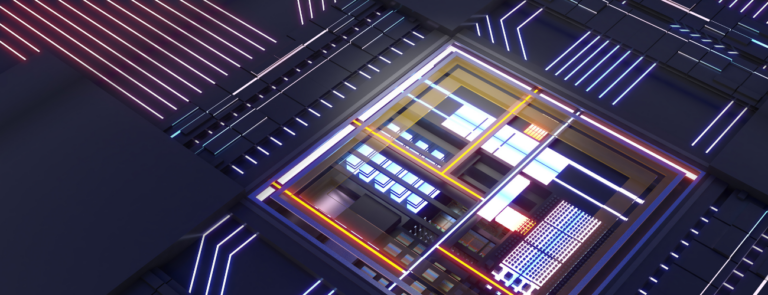Rightsizing Your Report Distribution Solution – WHERE to Begin
In a previous article, we discussed WHEN to begin the process of right-sizing your z/OS-based online report management solution, focusing on the factors needed for a successful conversion:
- The ability to realize a solid ROI
- Assurance that the cost of the conversion is well understood and controlled
- The appropriate expertise and methodology for a successful conversion
- Ability to mitigate the risks of outages during the conversion
- Resourced needed to complete the work.
- Ability to manage the required organizational change.
This article focuses on the WHAT; what features are needed when ‘right-sizing’ your online report viewing / distribution / archiving solution.
This market-space, like many other technology-based solution spaces, has evolved. Some vendors have invested in the space while others have not. Software Engineering of America (SEA) has made significant investments in their TRMS tool; focusing on the core features and the presentation layer. This investment has transformed the users experience for the better. The ultimate success of the solution is based on the user, especially the non-technology based users, having an easy, intuitive path to view their key reports.
The ‘best of breed’ concept often equated to ‘bigger is better’. This is analogous to homebuyers who, at one phase of their life, purchased an oversized home; much larger than their family needs required. In many cases the house was bought under the belief that the family would grow into it. Not dissimilar to this technology space where purchasing the most expensive ‘best of breed’ solution was the ‘smart choice’ under the belief/hope that future business needs MIGHT be met via some unused but pre-purchased feature. Have you ever played the lottery?
In this mature market space, with years of experience behind us, it has become clear which features are critical building blocks and which features are window dressing. This isn’t dissimilar to coming to the realization that the bonus room over the garage, full of future possibilities, was never utilized to its fullest extent, even though a premium was paid for the possibilities. With the knowledge gained from experience, the realization is that quality is more important than quantity; it is time to focus on the key building blocks that provide quality of ownership, ensure the best ROI, and ensure the best user experience from your online report management solution.
In the software world, a common belief is that the Pareto Principle applies; that 80% of the value is realized from 20% of the features. In a study by the Standish Group, 45% of the features of an average enterprise software system are never used. Taking that one step further, if 55% of the features provide 100% of the value, your investment could be maximized by knowing exactly which 55% of the feature list is needed.
Many of the additional features provided by some of the solutions in this space are like that expensive, unused bonus room. For the online report management market space, there are 5 key features needed to provide an effective, robust solution:
- User Interface – The first key building block is the ability to access/view/manage your reports/output from easy to use but feature rich UIs. The UI layer needs to provide both the traditional IBM 3270 interfaces and an intuitive Web UI available through popular web browsers. The solution must have a modern, fully functional Web UI enabling all key report management capabilities including the ability to view and download reports in different formats and, of course, fully functional printer support. The TRMS tool from SEA has become an industry leader in report viewing capabilities.
- Automatic Report Accumulation – The solution must work with the JES (JES2 or JES3) spool, using a non-intrusive solution, to receive reports sent to designated SYSOUT classes and/or WRTRs. This solution must be well designed for efficiency and to minimize system resource consumption.
- Report Management – The right tool must have a core set of report management features including the ability to manage entire reports and portions of reports as needed. Indexing within a report and across many reports. Bundling (e.g. By Department) features are important as well as the ability to distribute reports via multiple methods including via email, directly to DASD, and even via printed copies.
- Archive & Restore – The ability to archive older reports to less expensive media such as tape (real or virtual) is a key component of any report management solution. Setting and maintaining retention rules using an intuitive facility is critical to optimize both DASD cost and the user experience. A key feature of SEA’s TRMS solution is the ability to view archived reports WITHOUT restoring them to the online DB. This Archive Browse feature is key to providing quicker access to ‘older’ reports without impacting the live DB or underlying cost of DASD.
- Security– Compatibility with the most widely used security systems (RACF, ACF2, Top Secret) is critical to ensure maximum report data security and protection.
Summary Many companies are paying a premium for legacy online report management solutions that include aging features and many ‘bonus rooms’ that are not used or needed. It is time to realign costs in this space by reevaluating the tools being used. To reiterate, some vendors have been profiting from high maintenance fees while others such as SEA have been investing in the future. This investment in core features and the user experience have resulted in a restacking of the tools/solutions in this space: TRMS has bubbled to the top.