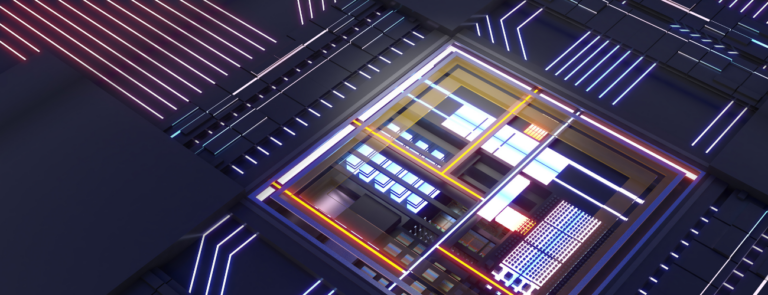Enterprise applications generate massive volumes of data through batch reports. While automating batch report archiving, distributing, and viewing is a well-established practice, today’s priorities extend to curating and extracting valuable data to feed into analytic engines which provide insight for more informed decision making.
Batch reports, often a blend of structured and unstructured data, hold a wealth of information. Although many decisions are based on well-organized data stored in databases, data found in these reports add significant value to the entire decision roadmap.
This is where TRMS Extract comes in, by gathering and transforming data stored in traditional IBM Z batch reports managed by the Total Report Management System (TRMS) and generating data outputs in Microsoft Excel format, a broadly recognized data representation format not only for its simplicity and compatibility but for its data visualization capabilities, data manipulation, and file size efficiency.
TRMS Extract streamlines the experience by delivering data in Excel format, elevating productivity across the board, and the result is a simplified, user-friendly process that converts mainframe reports into formats that are not only easily shareable but also portable and ready for analysis. TRMS Extract is integrated into the SEA WEB User Experience and offers the following key features:
- Report Selection
TRMS Extract reads and parses mainframe batch reports stored in the TRMS database. It identifies critical elements, such as headers and data sections, helping to locate and manipulate data.
- Extract Templates
The core feature of TRMS Extract is the ability to dynamically design customized reusable templates that identify the data elements necessary for your spreadsheet. This design process empowers users to create a tailored scheme for data extraction and transformation, ensuring that only the most relevant data is attained and presented in the final output.
The template design process is flexible, accommodating various user preferences and report structures. You can also define the report’s specific header and data sections relevant to your analysis (see Figure 1).

- Dynamic testing function
Once the Template is created, you can execute a test and watch the output area dynamically to reproduce your desired transformation before you send it to Excel. The TRMS Extract process flow is shown in figure 2.
- Error Handling and Logging
TRMS Extract includes robust error handling and logging features. In case of issues during the conversion process, the system logs errors and provides clear messages for troubleshooting.

Summary
TRMS Extract empowers organizations to bridge the gap between legacy IBM Z Mainframe reports and modern data presentation and analysis requirements. With its automated report parsing, user-friendly filtering, and support for popular output formats, TRMS Extract is the key to unlocking the potential of Mainframe-generated data in today’s fast-paced business environment.