
Power 10 upgrade, Third-Party Support, Cloud Migration Among Possible Support Options
IBM will discontinue support services for Power 8 systems in 2024. As we near EOY 2023, it’s important to consider your options for continued Power 8 support or replacement, with support ending as early as March 2024.
Power 8 End of Support (EoS) dates
As previously announced, IBM will discontinue leasing, rental and maintenance services for most of its Power 8 servers that run IBM i, Linux and AIX systems in 2024, with product End of Service (EoS) dates starting in March 2024 and ending in October 2024. Read IBM’s announcement letter here.
After October 2024, the Power Systems S812 hardware (machine type 8284 and model type 21A) will be the only Power 8 machine that will still be in service. The popular entry model S812 will not go EoS until July 31, 2025. Read that announcement letter here.
While IBM i systems hosted on Power 8 hardware will keep running after their EoS date, customers will no longer be able to obtain IBM support after EoS if a hardware failure occurs.
Considerations for continuing or replacing Power 8 support
Before EoS occurs, customers should plan what they will do when their Power 8 hardware loses IBM support & services.
Here are some items to consider as your hardware nears its EoS date. Review these items with your management, IBM business partners, third party service providers, or cloud hosting vendors to determine your options for continued hardware support and services.
First, determine your actual EoS date
Power 8 customers may need to obtain extended maintenance or replace their Power 8 equipment in advance of their hardware’s official EoS date.
Advanced replacement may be necessary when critical equipment such as storage arrays goes EoS before the Power 8 hardware they are attached to reaches end of service. Replacing critical equipment can move your EoS date forward, requiring action before the official IBM EoS support date.
Do the following to determine your actual EoS date for your Power 8 system. The actual EoS date is the earliest date you will have to take action to replace or extend support for your Power 8 hardware or its critical components.
- Determine the official date your Power 8 hardware goes EoS: This can be determined by finding your machine type and model number in the Power 8 Service Withdrawal announcement letter or by contacting your business partner.
- Determine any dates where critical storage, peripheral and third-party gear will go EoS: Critical items may have a different EoS date from your IBM Power 8 hardware. Critical equipment includes items such as Storwize, ESS, & FlashSystem 900 storage arrays; IBM System Storage SAN products; Ultrium 5 & 6 tape drives; and other hardware used in conjunction with your Power 8 systems. Critical items losing support can also be found in the Power 8 service withdrawal letters or by inventorying separately supported items with your business partner.
- Any Power 8 leasing end dates: If you are leasing or hosting your IBM i servers on leased equipment, consult your leasing contract or leasing vendor for your end-of-lease date.
Retrieving the EoS/end-of-lease dates for these items will help you determine how soon your Power 8 equipment will need to be upgraded, replaced, or supported with extended maintenance (if available). The earliest EoS/end-of-lease date will determine your actual Power 8 EoS date, where you will need to complete action to maintain support or replace an out-of-service Power 8 machine or some of its components.
In some cases, you may need to replace or extend maintenance for Power 8 components such as storage arrays or Ultrium tape drives before your IBM Power 8 hardware reaches EoS.
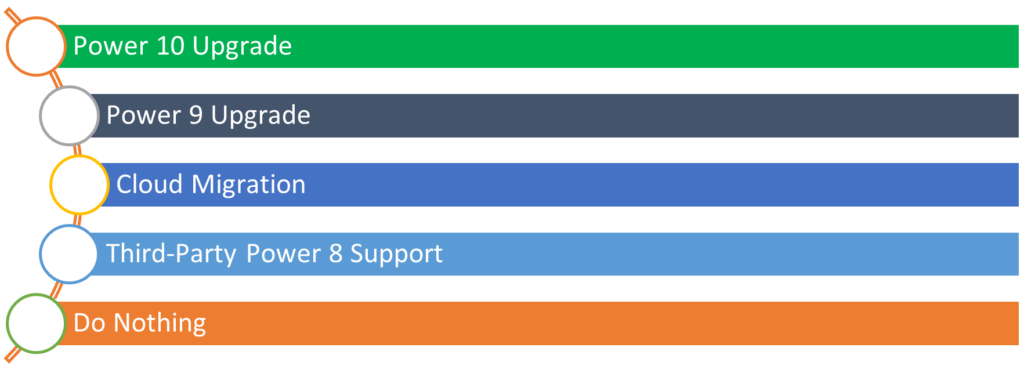
Determine your options for Power 8 equipment reaching its actual EoS date
Once you’ve determined the actual EoS date that your Power 8 equipment will need action, it’s time to look at your options for replacing or extending services for your Power 8 machine and any critical equipment. Shown in figure 1, EoS options for maintaining or replacing Power 8 hardware include:
Power 10 Upgrade:
Power 10 machines have been available since September 2021 and include many advance technology enhancements over Power 8 & Power 9 systems, including: processor-based encryption capabilities; Matrix Math Accelerators (MMA) built into Power 10 cores for artificial intelligence (AI), machine learning, inferencing and deep learning; support for the Open Neural Network Exchange (ONNX) for machine learning interoperability; Open Memory Interface (OMI) for increasing memory bandwidth; and other Reliability, Availability and Serviceability (RAS) functions.
See our blog post on IBM Power 10 servers for a complete list of advanced technologies included with the latest hardware platform.
If you are leasing your Power 8 machine, you may consider upgrading your lease to a Power 10 box.
If you own your current Power 8 hardware, you may consider purchasing or leasing a new Power 10 system. New Power 10 systems may also come with a warranty and a new maintenance support contract. IBM specifies recommended replacement options for Power 8 hardware going EOS in its service withdrawal letters.
When pursuing this option, you may also need to apply any IBM i-specific PTFs, Technology Refreshes (TRs) or operating system upgrades to run your IBM i workloads on Power 10 hardware.
Who to contact:
Current IBM business partner that sold or leased your IBM Power 8 hardware. Your current business partner can provide the best discounts on a new Power 10 server.
Power 9 Upgrade:
Power 9 hardware has already reached End of Life (EoL) but it has not reached End of Support. A Power 9 upgrade may be available from an IBM business partner or in the second-hand market.
A Power 9 upgrade may be able to bridge you over until you are prepared to move to Power 10, migrate to the cloud or your current lease runs out. When considering a Power 9 upgrade, determine whether it comes with any maintenance support for hardware and critical components.
When selecting this option, you may also need to apply any IBM i-specific PTFs, Technology Refreshes (TRs) or operating system upgrades to run your IBM i workloads on Power 9 hardware.
Be aware however that Power 9 hardware will probably also reach end-of-service within the next few years. As a result, you may need to go through this exercise again sooner than expected than if you had upgraded to Power 10 or migrated your IBM i servers to the cloud.
Who to contact:
Current IBM business partner that sold or leased your IBM Power 8 hardware. If leased, your leasing company may be able to provide options on leasing a Power 9 machine that’s recently come off lease.
Cloud Migration:
Migrate Power 8 IBM i production workloads to the cloud. Cloud migration is a viable option for hardware replacement. Migrating IBM i workloads to a cloud provider can avoid Power 8 service maintenance issues and transfer IBM i hardware costs from a capital budget item to an operating budget item. Hardware maintenance and support services will be handled by the service provider through your service agreement.
Who to contact:
IBM i cloud hosting services vendors to discuss costs and processes for transferring IBM i servers to a cloud environment.
Third-party Power 8 support:
There are several third-party service organizations that support IBM hardware that has gone EoS. Another option is to research and buy a service contact from a third-party vendor to maintain your IBM Power 8 hardware after it goes EoS. Since IBM is no longer building Power 8 systems, third-party service organizations may outsource Power 8 parts from decommissioned machines or outside vendors. One risk with this option is that it’s possible a third-party vendor may not be able to continue to provide Power 8 hardware service if it is unable to source any repair parts.
Who to contact:
Third-party service organizations that support IBM Power system hardware.
Do nothing:
Continue running your Power 8 server without support. This is a dangerous option because in the event of failure, it could be difficult to obtain parts or repair your Power 8 machine. You could lose significant IBM i processing capability in the event of a backplane, storage, or other hardware failures. Any potential machine failure issues could be mitigated if you have a ready-to-switch high availability (HA) Power system on-line. However, if your HA setup also resides on a Power 8 machine, you could experience the same issues that an EoS production machine would experience.




