
Monitoring for critical events is only one step in regulatory compliance. The other step is risk remediation, to ensure your business is protected. Automatically creating a Help Desk ticket from critical IBM i messages helps ensure that nothing falls through the cracks, and ticket documentation helps with compliance.
What Help Desk solutions do
There are many popular Help Desk solutions in use today, provided by companies such as BMC, ServiceNow, and ManageEngine. These solutions automatically assign tasks to the right resource. Using escalation, they help ensure that nothing falls through the cracks after the initial problem is identified. Help Desk solutions can also provide a complete audit trail of issues and their solutions, which may be requested during an audit.
(Note: References to Help Desk solutions in this post refer to any product—such as Service Desk and IT Service Management software—that provide Help Desk capabilities).
Four ways to integrate IBM i message monitoring with Help Desk ticketing…and an example
absMessage can automate and integrate IBM i messaging with external Help Desk solutions in the following ways.
1. Automated command and program execution when issues occur
2. Critical application error message automation
3. Offering both IBM i and Help Desk solution ticket escalation
4. Providing centralized documentation for IBM i incident resolution
Here’s how absMessage-to-Help Desk integration works, along with an example of how absMessage integrates IBM i with the ServiceNow digital workflow solution.
#1: Automated command and program execution when issues occur
SEA’s absMessage message and resource monitoring software can execute any IBM i command or call any program when an issue is detected. This is a powerful automation mechanism.
You can automatically generate an IBM i ticket in your Help Desk solution by calling an API from absMessage. absMessage can also pass a number of variables to a Help Desk ticket, such as username, system name, or IP address, which can further automate your Help and Service Desk integration. absMessage makes it easy for Help Desk solutions to generate an IBM i ticket and to automatically route it to the proper resource for remediation.
#2: Critical Application Error Message Automation
Critical IBM i application errors must immediately be sent to IT responders, because an error can have a major impact on the business. Using absMessage, critical messages are captured and routed to your responders. However, in many companies, messages must also be captured by the Help Desk for tracking, additional escalation, remediation purposes, and documentation. Once the CPF error is received, absMessage can call an API to route the issue to a Help Desk solution and pass the appropriate parameters to generate a ticket.
It’s important that the generated ticket includes information ensuring the message has already been routed to the response team and that they know that it is a critical problem. The ticket should also identify the system where the message is coming from, the job that is currently affected, and the message details. The idea is to ensure that the responders know that the issue is critical and that they have a basic understanding of where they need to start. For issues when follow-up action is needed, an IBM i Help Desk ticket can be converted to a project or fix request after the issue is resolved.
#3: Offering both IBM i and Help Desk solution ticket escalation
Although absMessage has its own escalation feature for unresolved tickets, many companies like to use their Help Desk for escalation of all tickets and to use one central escalation tree.
When the Help Desk software creates an IBM i ticket, the Help Desk can escalate the ticket as needed. This includes sending additional messages to the original resource on the ticket or escalating the message to a higher level, either to involve a second level resource or to inform a higher up that the problem is still unresolved.
Consolidating IBM i message escalation with the Help Desk is helpful when the original resource is busy solving another critical issue or when a service level commitment has been breached. absMessage can help by continuing to alert the Help Desk if critical application messages remain unresolved for too long. Escalation helps ensure that critical messages don’t get ignored or missed when someone is out of the office.
#4: Providing centralized documentation for IBM i incident resolution
Another benefit of integrating critical application error messages between your monitoring solution and your Help Desk solution is the ability to document the steps taken to resolve the issue. This way, if the problem happens again, the developers don’t have to troubleshoot to correct the issue. Instead, they can start by taking the steps that were already documented, reducing the impact to the business by fixing the problem faster.
An example: Using absMessage to integrate IBM i messages with ServiceNow
As shown in the absMessage ServiceNow Ticket Creation Flow in figure 1, there are two ways you can integrate absMessage with ServiceNow, creating IBM i-specific ServiceNow tickets:
1. By using absMessage filtering rules and escalation functions to send messages directly to ServiceNow for ticket creation.
2. By directly calling ServiceNow using a special absMessage ServiceNow CL command from your own custom program.
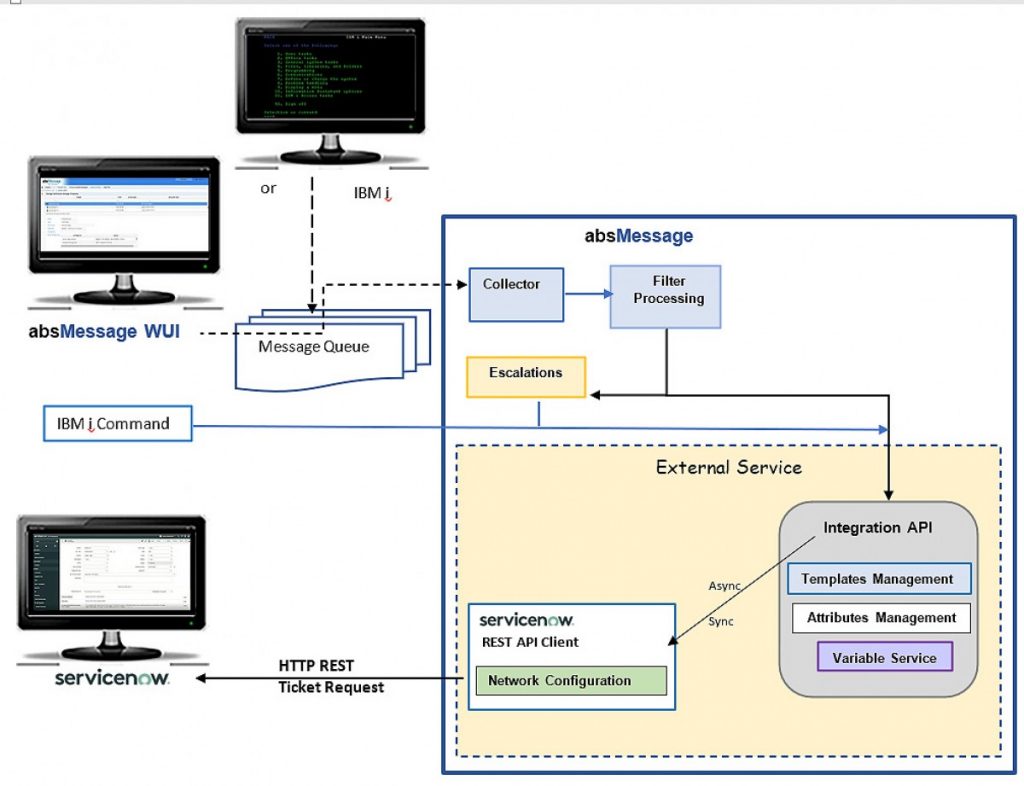
Figure 1: absMessage ServiceNow Ticket Flow
In both scenarios, absMessage talks directly to ServiceNow, without using any additional external mechanisms. ServiceNow uses the information provided by two absMessage processes to create a new IBM i ticket: the External Service Integration API; and the ServiceNow REST API client.
absMessage provides several flexible IBM i mechanisms for creating ServiceNow tickets from IBM i messages. ServiceNow tickets can be generated by using absMessage’s filtering and escalation engine or by calling a special absMessage ServiceNow command from inside a CL or batch job.
Using filtering rules, customizable ServiceNow templates, attribute groups, and cross reference tables, absMessage’s ServiceNow ticketing functions can be tailored to contain the critical IBM i information ServiceNow expects, using the format ServiceNow expects it in.
Automation helps IT to be more efficient and helps provide a complete audit trail. These same capabilities exist in all SEA’s Security products, which further assists you with your automation and compliance needs. Feel free to contact us at SEA, if you’re looking for more information on integrating absMessage with your Help Desk software.
For more information on ServiceNow-to-IBM i monitoring integration, check out our recorded Webinar on streamlining IBM i monitoring, which contains extensive information on the subject.





