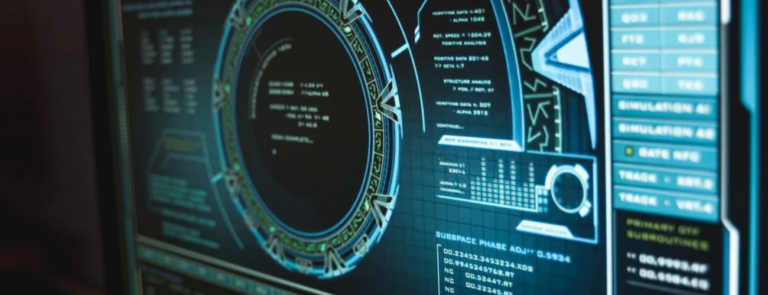IFS Virus Scanning Adds a Second Layer of Protection for your IBM i
Anti-Virus software is a requirement for regulatory compliance. It doesn’t matter which regulation you have to follow, protecting your environment from viruses is required. It’s also well known that IBM i is one of the most securable platforms for business. However as we’ve said many times before, the IBM i doesn’t come totally secured. You must properly configure your IBM i security to protect your business and comply with regulations. This includes monitoring your IBM i Integrated File system (IFS) to ensure that viruses are not passed to your network. IFS virus scanning is sure to save you future problems and costs.
While it’s true that the IBM i cannot be infected by a virus, the IFS can still carry viruses and its objects can be damaged or infected with malware or ransomware This is something that some people don’t realize. A virus can be attached to a stream file stored in the IFS, even if the infected file can’t be executed on your IBM i. The infected file, however, can be passed to your network file servers, where it can be executed and cause damage. If your IFS has a mapped network drive and a virus is executed from a PC connected to that drive, the objects stored in the IFS can be damaged. If ransomware hits the IFS, your critical files can be encrypted and renamed, and you’ll either must restore older versions of your files to the IFS to get rid of the virus or pay a ransom to reverse the ransomware changes.
How do you Protect your IBM i From Viruses?
So, how do you protect your business from IFS based viruses? By installing and using anti-virus software in a two-step process, that protects both your network and your IBM i IFS via IFS virus scanning.
The first step is to install and run anti-virus protection software on your network. This will help prevent virus files from getting into your network, protecting your IFS. We know that new viruses are introduced daily and these new viruses need to be actively protected against. And don’t forget to load anti-virus software on all your network servers, not just your file servers. Network servers can be found and infected by viruses, even if users aren’t directly attached to those servers.
The second step is to install and use IBM i anti-virus software that monitors and scans your IBM i IFS for viruses. By scanning your IFS for viruses and malicious code, you can ensure that your critical business systems are protected. With a solution like SEA’s iSecurity Anti-Virus, you get automatic virus signature updates. We recommend that the solution you choose be based on open-source anti-virus engine such as ClamAV’s engine, to ensure you have the most current virus protection available.
Taking this two-prong approach to anti-virus monitoring will help you to protect your business from viruses and malware. Monitoring the network is necessary, but don’t forget the IFS, too.
If you have been one of the many people who think that their IBM i is bulletproof from getting infected, understand that it isn’t, and the risk lies in your IBM i Integrated File System. The question is, what are you going to do about it? To get help and advice on dealing with IFS viruses or any other IBM security issue, please feel free to call SEA for a free security assessment.