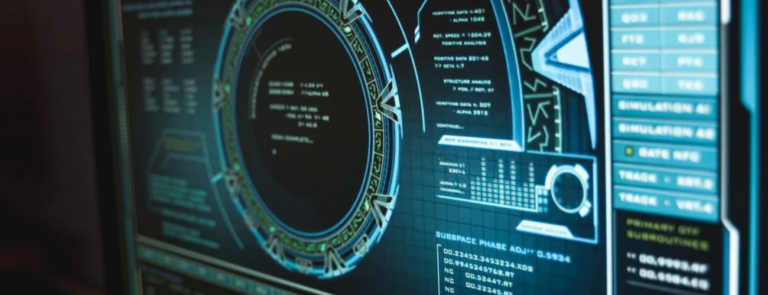6 Great Uses for an IBM i Screen Capture Program
IBM i 5250 screen capture programs are valuable special purpose tools that deserve a place in every administrator’s toolbox. Many people don’t realize how screen capture programs like SEA’s iSecurity Capture can help you keep an eye on consultants and users, audit system work, troubleshoot application issues, train users, and alert IT auditors when a user accesses sensitive information or runs dangerous commands.
Here’s an overview of what an IBM i screen capture program does and six ways these programs can help you to increase your visibility.
What an IBM i screen capture program does
Using an IBM i real-time 5250 screen capture program is like having a video camera trained on a user’s monitor. Screen by screen, shots of user activity can be captured, stored, emailed, and reviewed, showing exactly what any individual user is doing and when they were doing it.
Screen captures can be integrated with other solutions to start the capture when a rule-based event occurs, such as when a specific user profile signs on, an individual IBM i session begins, or when a user accesses confidential files or executes specific commands. Screen captures can also be integrated with other third-party products such as iSecurity Authority on Demand (for emergency access to IBM i resources), in order to produce documentation for auditors.
SEA’s iSecurity Capture calls the OS/400 Copy Screen API which uses screen scraping technology to capture and save the information on the screen after the enter key or a function key is pressed. Screen shots are usually saved in text files, but additional tools can convert the saved text screens into other formats such as HTML, for easier viewing.
The IBM i OS/400 Copy Screen API only works with 5250 green screen sessions. This API doesn’t support programs that present IBM i information inside a browser.
Six reasons you need an IBM i screen capture tool
Most people don’t even realize they need an IBM i screen capture program. To show how valuable these tools are, here are six great reasons for using IBM i screen capture that you may not have heard of before.
- Keeping an eye on your consultants and users – You can integrate your screen capture program with your SIEM solution, such as SEA’s iSecurity Syslog to start capturing screens when a consultant or internal user signs on. The screen shots can be valuable for verifying mistakes or for keeping an eye on what a user with QSECOFR authority or a user who is accessing sensitive information, is doing on your system.
- Documenting consultant work as they are performing IBM i customizations or upgrades – Screen captures allow you to capture whatever work the consultant is performing as they customize or upgrade the system. We know of at least one customer using screen capture technology to capture IBM i procedures so they can duplicate and perform the work themselves (without rehiring the consultant) the next time that particular configuration needs to be performed.
- Using screen captures as a training guide – You can capture screen by screen shots on how to perform a complex procedure, such as month end processing, and use those screens to train local and remote personnel on how to run that procedure. This will save you valuable time in repeated future training and in preventing future user mistakes made when executing the procedure.
- Documenting how an error occurs for your programmers – For recurrent problems, you can record screen shots of all the actions the user takes when a problem occurs, and forward those screens to technical support. This can provide the programmers with additional details about how an error occurs.
- Auditing and Forensics work – While syslog and Security Information & Event Management (SIEM) solutions record events as they are happening, a screen capture program records sequential screen shots that can be reviewed to determine how an event happened. All the capture screens are easy to retrieve and view and can be searched by text. This makes it easy for non-technical people to find what they need and understand it. Screen captures are popular in industries like gaming, banking and insurance to assist with meeting complex audit requirements.
- Instant notification when someone is accessing confidential files – Screen capture programs can be set to automatically start capturing screens and notify key responders or security personnel when a user starts accessing confidential files or performs specific commands. The resulting screen captures can be automatically emailed to the right person.
More valuable than you think
With these uses, IBM i screen capture programs are more valuable than you think. If you’d like learn about SEA’s iSecurity Capture solution, feel free to contact us at SEA.