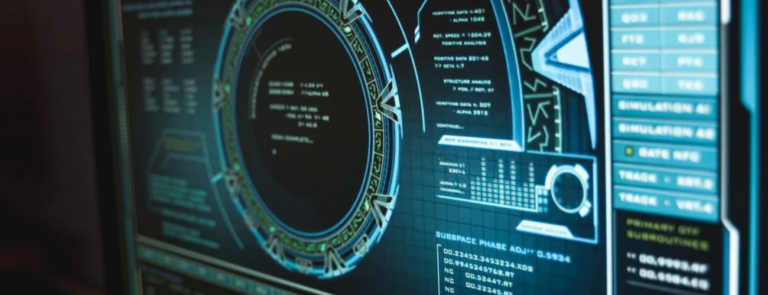Automated Reporting: Improve IBM I Reporting With Automation
Improved efficiency through automated reporting has an enviable track record and a stellar return on investment ratio. What could you be doing differently to take advantage of automation? If you are managing a multi-system, multi-LPAR IBM i environment and your query and reporting functions aren’t automated, let’s start there.
Simplified query writing through automation
One of your project initiatives should be to simplify query writing, which we typically find inefficiently duplicated and running manually on multiple IBM i systems. If you are running reports and reviewing them separately on each system then comparing them with the master, you can clean up that mess pretty quickly. With third-party software from companies like SEA, your reports only need to exist on the source system, not on all the LPARs and other systems. That single report can be sorted any way you choose and it can contain data from all your LPARs. Sorting by LPAR and system name is the most common operation we see, but sorting and filtering query results is practically limitless. It provides the biggest benefit to end users and brings the most obvious return on investment.
Reports can be automated to run on a set schedule—removing a babysitting task for someone in the IT department–or they can be run on an ad hoc basis when that is the appropriate choice.
Reducing report generation by a factor of 50
At SEA, we’ve seen environments with reports being generated for 50 individual systems. When one manager has to sort through 50 reports to find the data he or she needs, that’s information overload and grossly inefficient.
Imagine the frustration and more importantly the risk for errors when a manager needs to see all the changes on the production library across 50 LPARS. That’s a multiple-report nightmare. Managers want to see things in one central location whether it’s messages on a message queue or audit reports. They don’t want to search through multiple reports.
One report, sorted appropriately, can deliver data more accurately relative to user needs and with far less hassle.
For instance, a single report across all systems that identifies users with ALLOBJ authority or a default password is more convenient and less time consuming, than running and reviewing 50 different reports.
The widespread abuse of special authorities, such as ALLOBJ, is one of the most critical and unattended risk factors in IBM i security. Many user profiles and even group profiles run with this special authority (and other special authorities) built in because of ignorance, indifference or inattention to details. Automated, consolidated reporting can help identify those risks for remediation.
It’s all about the templates and filtering
At SEA, our security products like iSecurity Audit and iSecurity Firewall have built-in queries and reports that show things like ALLOBJ authority and exit point activity across all systems and LPARs. In the case of exit point activity, you can imagine the size of an exit point report when the shops have a lot of FTP, ODBC and telnet going on. That’s a good example of when filtering can be used to refine the information to the needs of one or just a few people with security responsibilities. It’s all about filtering and sorting capability, which is part of the automation we provide. And depending on who’s receiving the report, it can be delivered in a variety of formats including PDF, CSV, Excel spreadsheet or HTML. Reports can also be sent to a separate, centralized automated reporting tool.
The value of having a template, especially when it can be modified to accommodate filtering and sorting criteria, is pretty conspicuous. That’s why we’ve done the work to build more than 200 templates with regulatory compliance conditions taken into account, even when those conditions are somewhat nebulous. We’re familiar with the auditing process, which can help you build a better report for those purposes or strictly for your own internal purposes.
What’s automation worth in an IBM i environment?
The value of automation is often not clearly calculated or measured, which leads to it being undervalued, underutilized, and generally ignored. The business benefits are there if you look for them. While some businesses look outside their organizations for these benefits, it’s less costly, more responsive, and better integrated with your stock and trade to build these automated reporting efficiencies into your internal procedures.
Please feel free to contact SEA for more information on how you can improve your reporting processing with automated reporting. We’ll be glad to review your current situation and make recommendations for any changes that might be needed